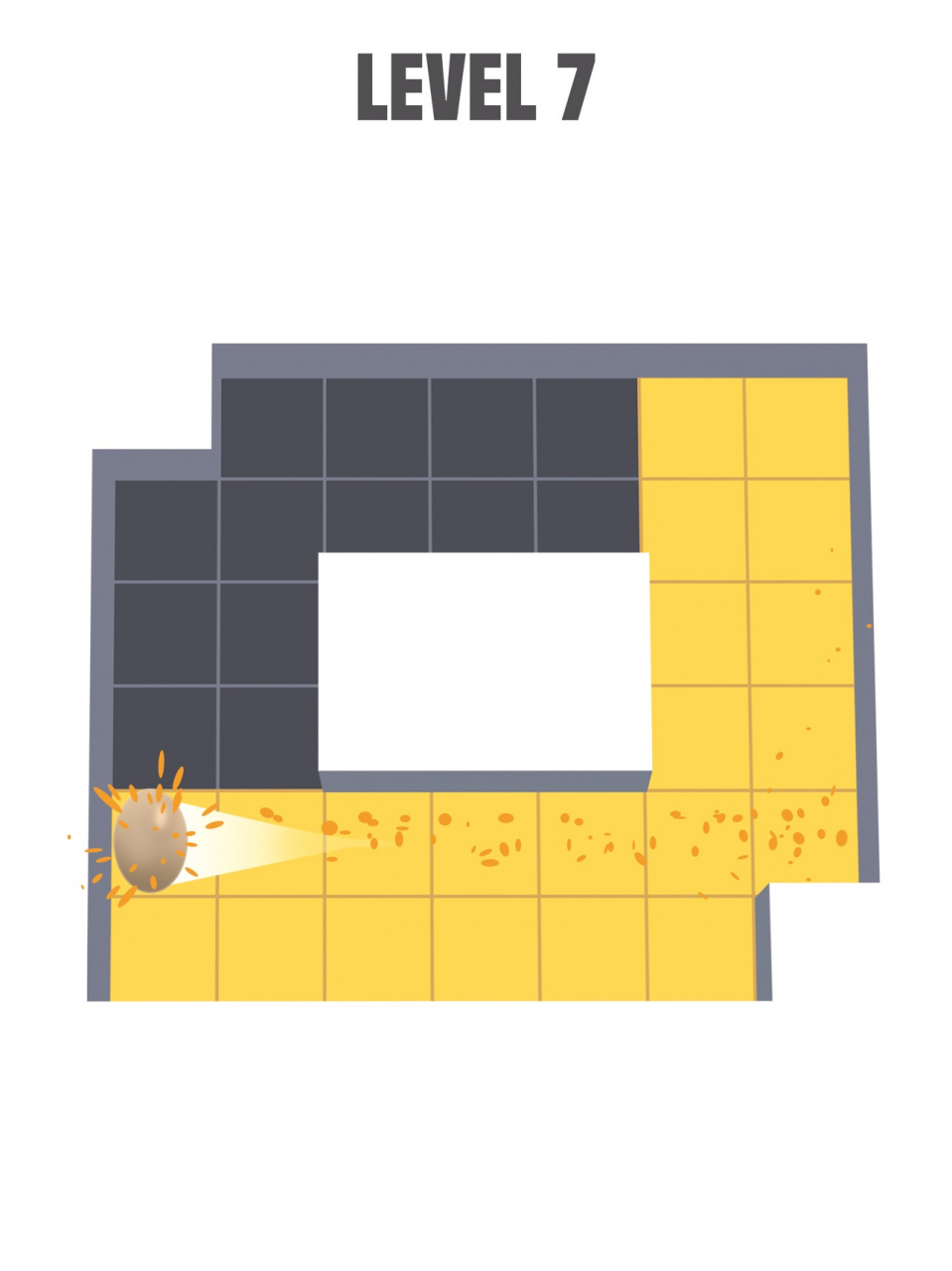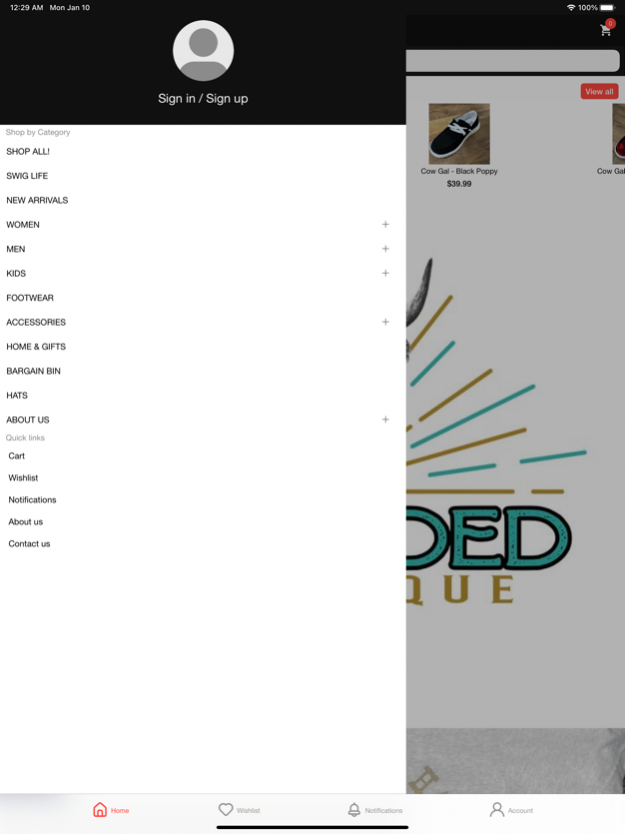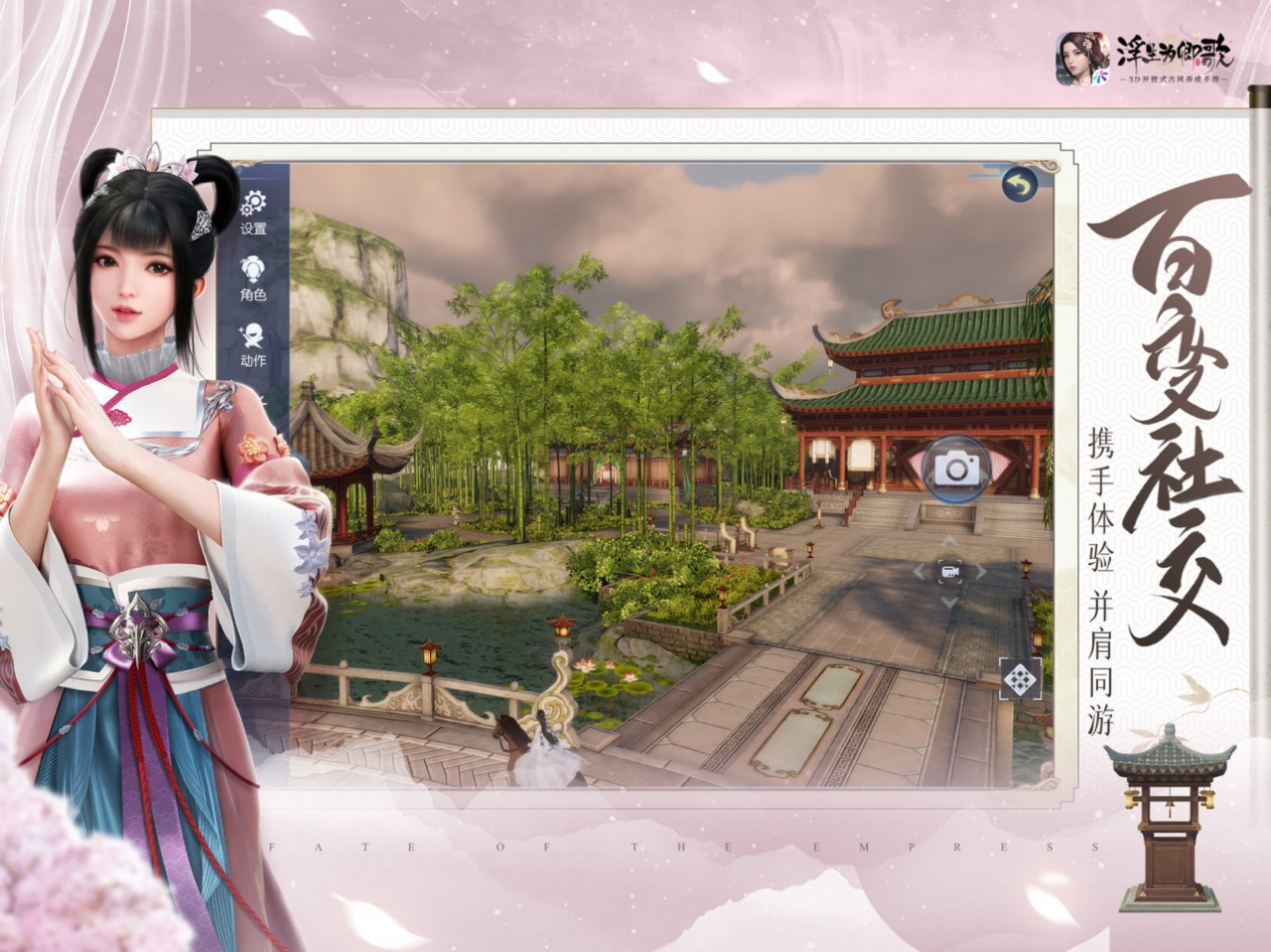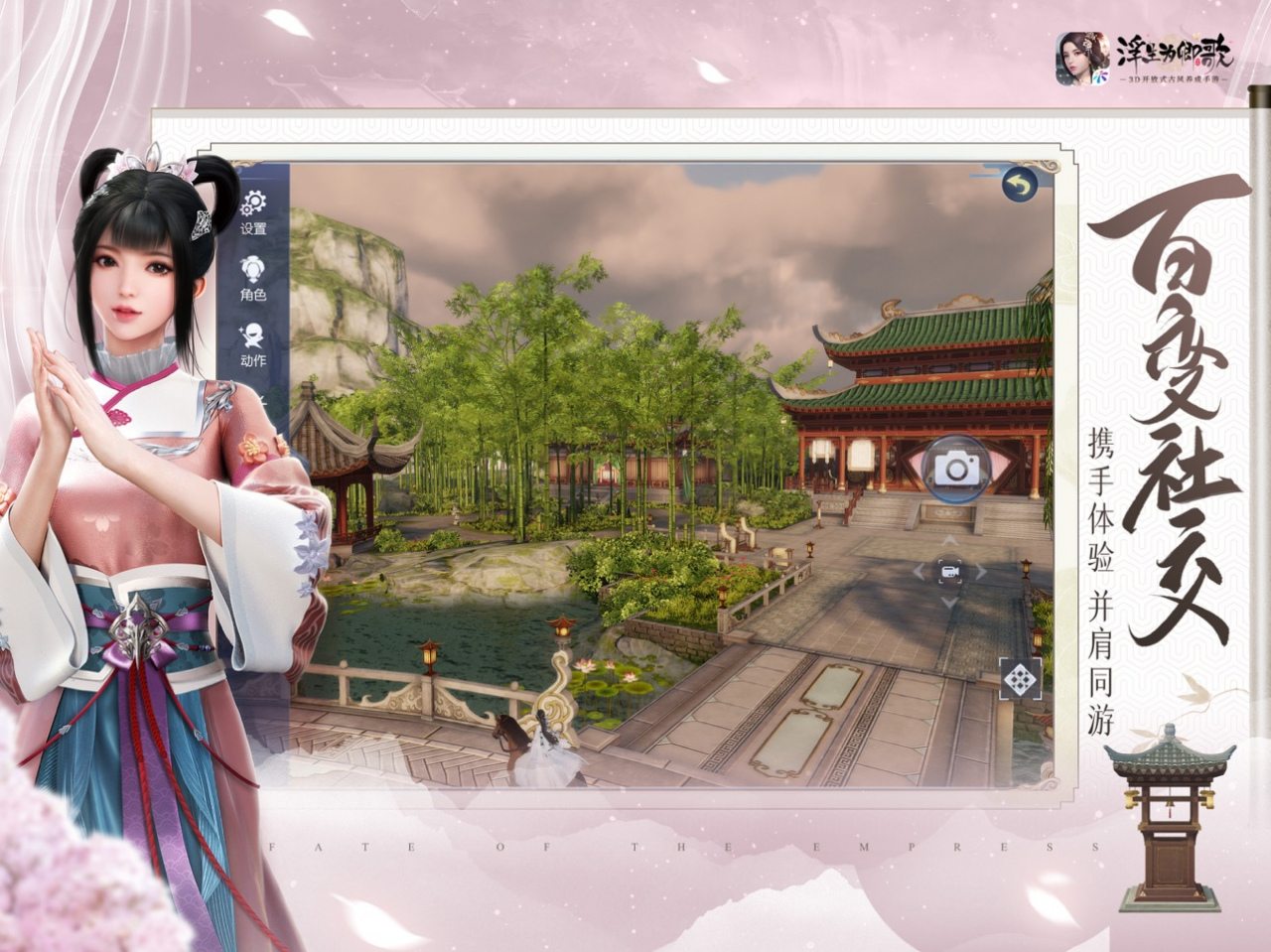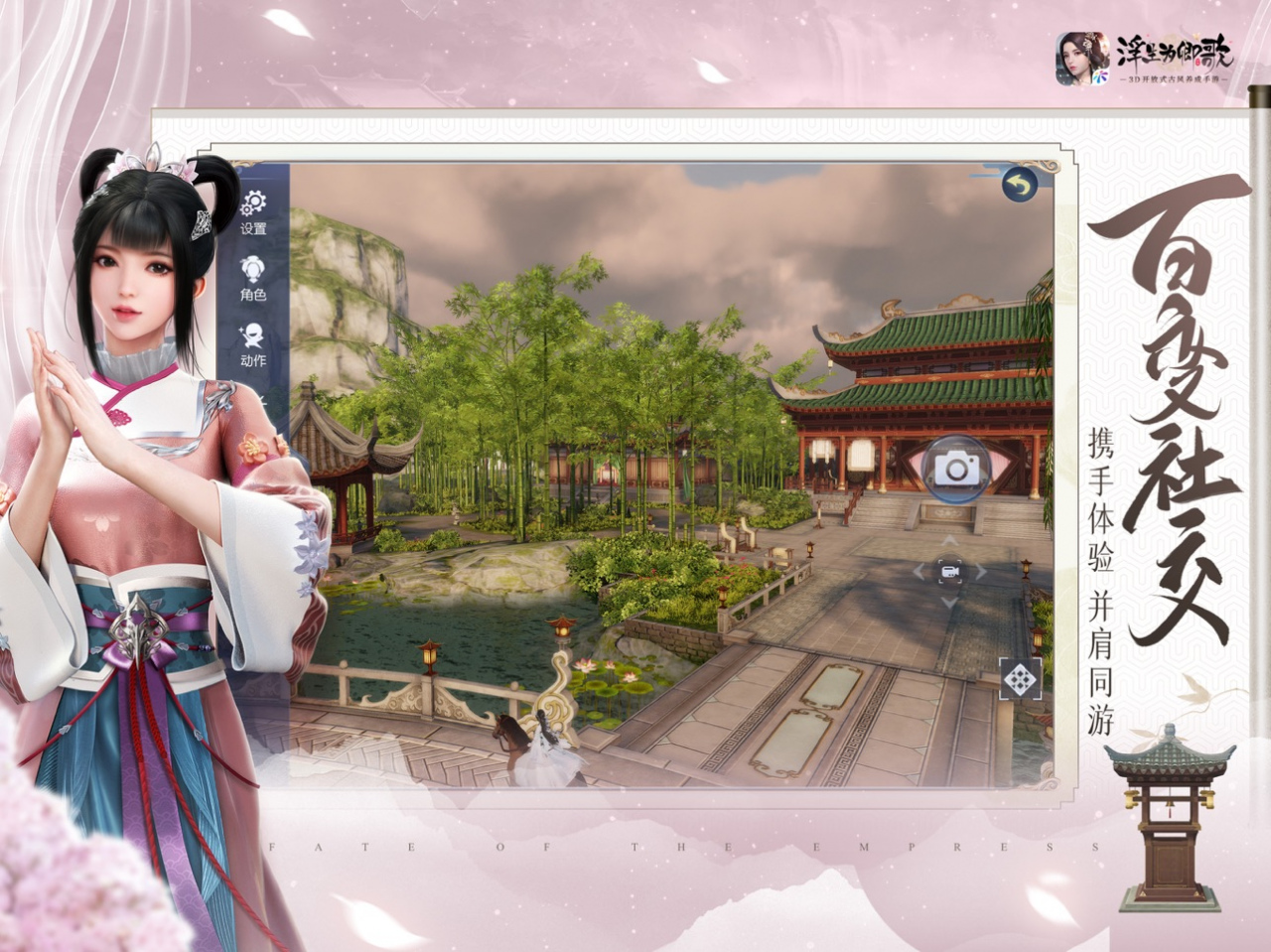The Branded Boutique
Free Version
Publisher Description
Something to brand the whole family in style!
Haley Dowell, 29, is the proud owner and founder of The Branded Boutique LLC. Haley is currently residing in Ava, Missouri and loves the highland cattle and goats that surround her beloved home. When establishing her business, she wanted to incorporate her personality into her company, so much that she even included her favorite colors: turquoise and mustard! Haley gives her heart and soul into the boutique she has created and has an amazing support system to back her wild, extravagant dreams and bring them to life.
Growing up Haley loved her curves, but struggled walking into a boutique just for them to say "we don't have your size" or having friends and family say all the cute clothes didn't come in that size. After overcoming these struggles throughout her life, she wanted to make a change in the industry, and The Branded Boutique LLC came to life! Haley wanted to help women who have faced the same shopping struggle she has, and now at The Branded Boutique LLC any woman can regain confidence no matter what size she is!
About The Branded Boutique
The Branded Boutique is a free app for iOS published in the Personal Interest list of apps, part of Home & Hobby.
The company that develops The Branded Boutique is RAPID ACCELERATION INDIA PRIVATE LIMITED. The latest version released by its developer is 1.0.
To install The Branded Boutique on your iOS device, just click the green Continue To App button above to start the installation process. The app is listed on our website since 2022-08-23 and was downloaded 0 times. We have already checked if the download link is safe, however for your own protection we recommend that you scan the downloaded app with your antivirus. Your antivirus may detect the The Branded Boutique as malware if the download link is broken.
How to install The Branded Boutique on your iOS device:
- Click on the Continue To App button on our website. This will redirect you to the App Store.
- Once the The Branded Boutique is shown in the iTunes listing of your iOS device, you can start its download and installation. Tap on the GET button to the right of the app to start downloading it.
- If you are not logged-in the iOS appstore app, you'll be prompted for your your Apple ID and/or password.
- After The Branded Boutique is downloaded, you'll see an INSTALL button to the right. Tap on it to start the actual installation of the iOS app.
- Once installation is finished you can tap on the OPEN button to start it. Its icon will also be added to your device home screen.